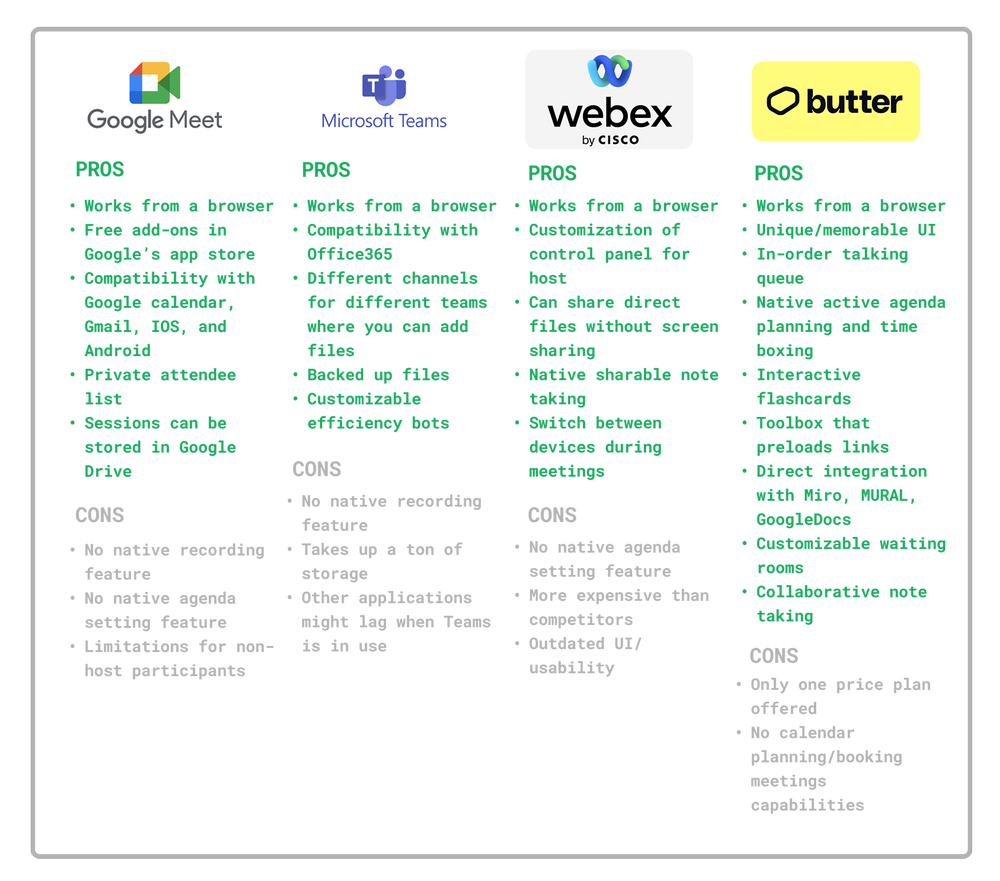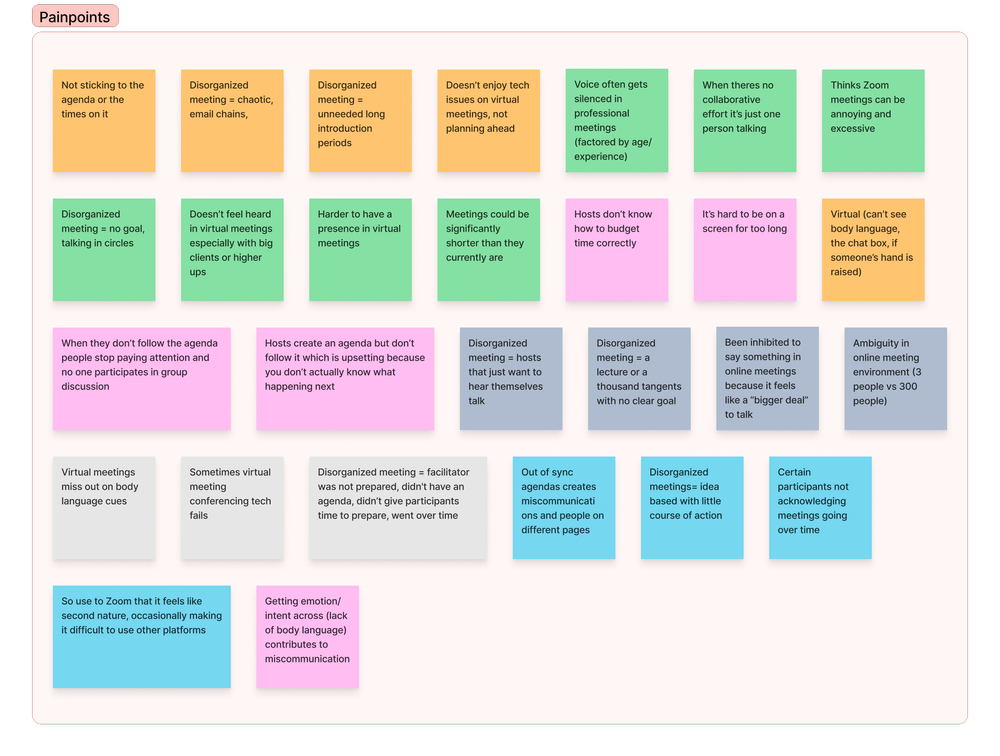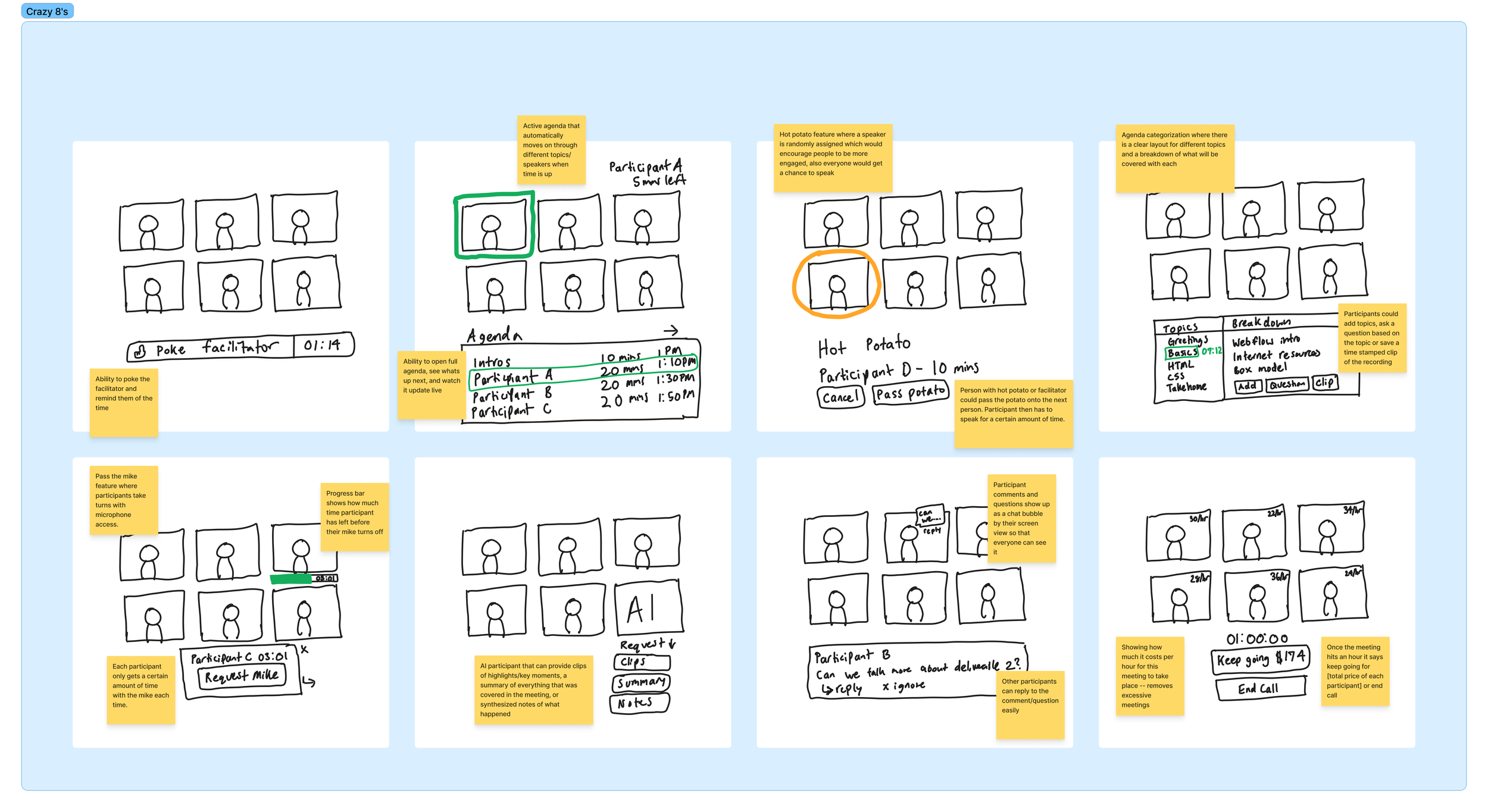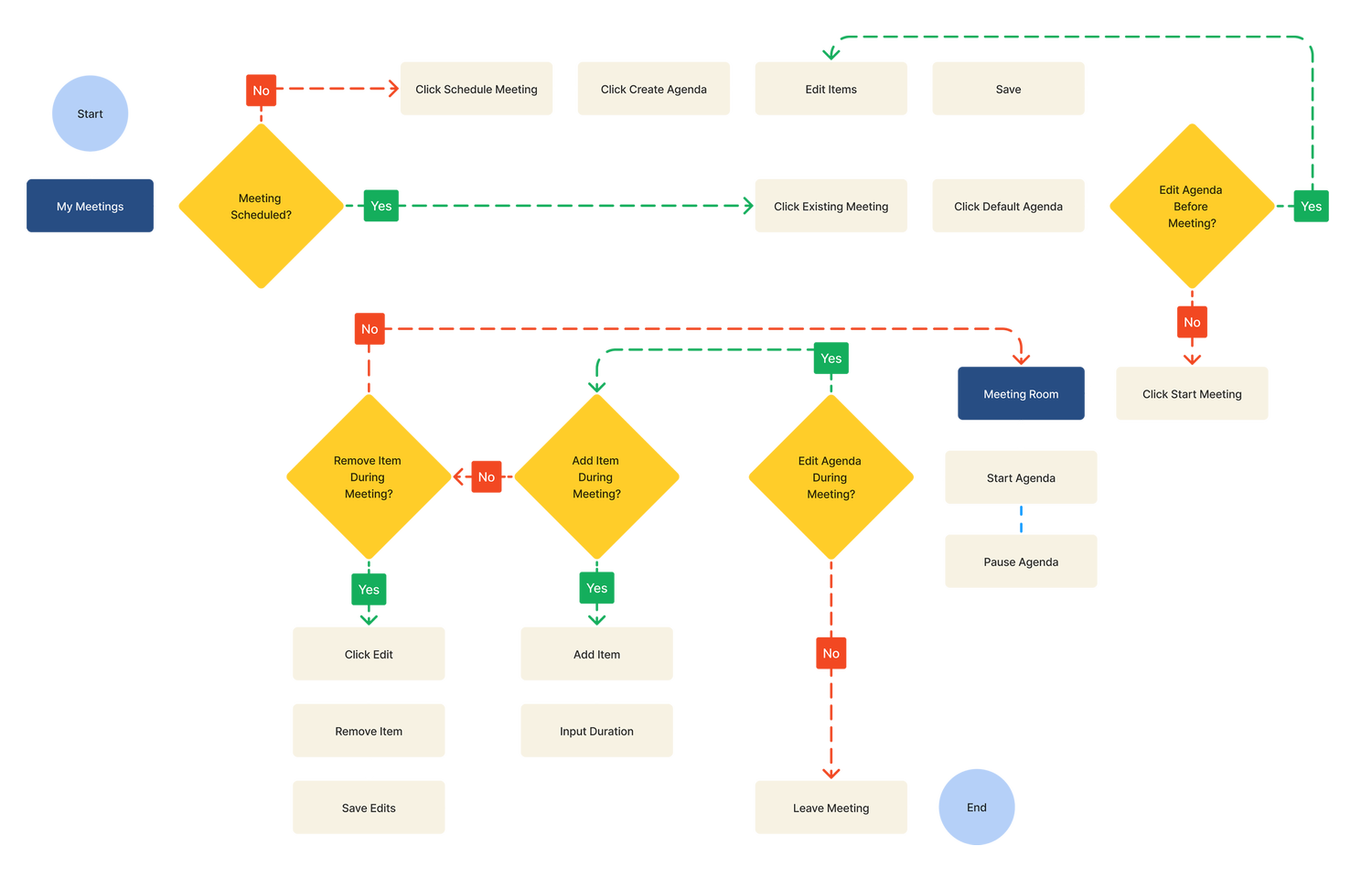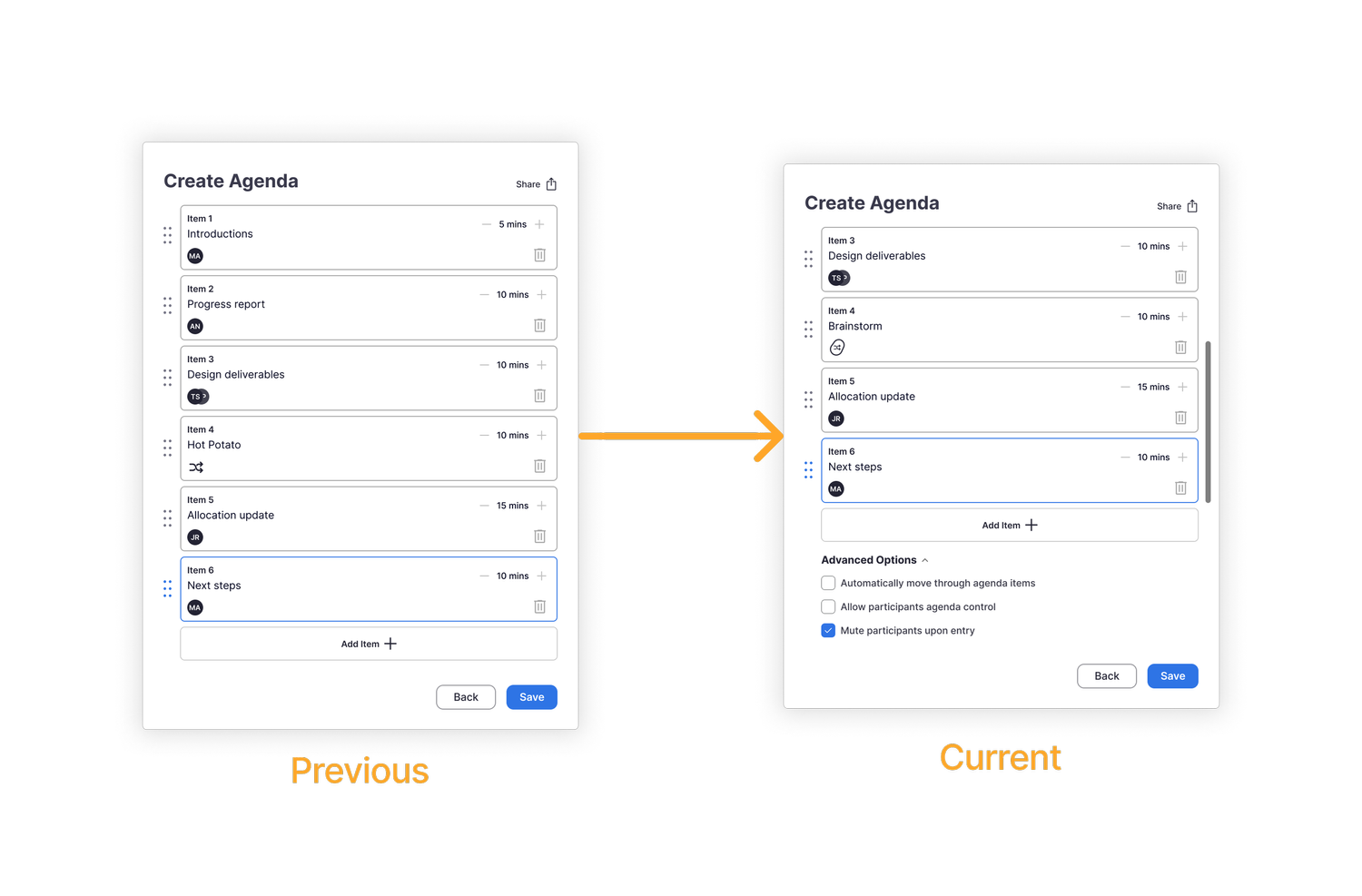Background
Zoom is a video communications software platform that allows users to virtually video chat from almost anywhere in the world. Although the platform was released in 2012, it hit a massive popularity spike in 2020 due to the COVID-19 pandemic. It currently hosts 350 million participants. Social distancing protocols and remote working during the pandemic created a need for a reliable, widely accessible virtual meeting space and Zoom was there to be that space.
Problem
Online facilitators and participants need a way to keep virtual meetings organized because they easily go over time or become tangential causing everyone to waste extra time on a meeting that could’ve been cut in half.
Proposed Solution
A dynamic agenda feature that allows creates more purposeful and engaging meetings by:
Optimizing everyone’s time with an adaptable agenda
Pre-planned agenda items assigned to participants through email
Hot potato sessions that select a speaker at random with the option to pass to another participant
Research
Competitive Analysis
Most of the competitor video conferencing platforms were relatively standard. I saw huge opportunities in a newer player in the space, Butter. Butter felt fresh, experimental, and utilized a ton of additional native features to make the online meeting experience more engaging.
User Interview Research Objectives
Determine what role productivity plays in people’s lives
Determine how meeting with others correlates to increased productivity
Determine how virtual meetings compare to in-person meetings
Understand the step-by-step process of preparing for and attending a meeting
Understand how participants share and communicate with others during meetings
Determine paint points for participants when meeting virtually
Determining the role of agenda-setting in productivity-related meetings
Details
6 participants
Age range 22-50
4 women, 2 men
Located in the U.S.
1V1 remotely
Affinity Map Findings
Analyzing each participant's pain points post-interview helped me identify three main issues that tend to arise when dealing with productivity meetings.
1. No clear agenda or purpose
2. Having a static agenda that gets overlooked and/or disregarded
3. Low participant engagement/not being able to speak during meetings
“It’s normally welcome screen, name of the meeting, and then boom agenda, and that’s the last time you see it.... it kind of felt like an empty promise” —Participant 3
“It’s one thing to have a roadmap in your head, but it’s a whole other thing when you have to frame it for other people” —Participant 2
Define
How might we empower users to keep virtual meetings on track and productive?
The research displayed a “cause and effect” between facilitators hosting disorganized meetings and participants not engaging during disorganized meetings. In order to create a more user-centric experience for both groups it helped to contextualize the primary audiences and level set their expectations and current pains.



Brainstorming
Feature User Flow
With the primary audience being busy, working professionals I aimed to make the flow as intuitive as possible with Zoom’s current flow so users wouldn’t have to waste time trying to learn an entirely new tool and could get to their meeting in minutes.
Design
Initial Sketches → Mid-Fi → Hi-Fi Prototype
The more significant iterations occurred between the early concept sketch stage to the mid-fi wireframe stage. After defining key tasks within the feature I began to dive deeper into eliminating unnecessary steps for users to complete those tasks. I also wanted to ensure the platform wouldn’t distract users from the content of the meeting, but rather give them the agency to engage more.





Test
Usability Testing
Determine the usability of the agenda feature based on how users complete the following task flows:
1. Create agenda
2. Pass the hot potato
3. Add and remove an agenda item during a meeting
4. Navigating participant view
Details
5 participants
Age range 21-59
Located in the U.S.
1V1 on Zoom with screen share (moderated)
Not Quite There Yet…
Although the prototype passed based on the success metrics in place, I received insightful feedback from usability participants that encouraged me to implement some changes.
View iterations below.
Iteration #1: Established Hot Potato Feature
Iteration #1: Established Hot Potato Feature
Participants were confused by the “random” option and didn’t understand how you could create a hot potato session. I decided to establish this feature more and include a way for certain people to be left out of the hot potato “circle” which another participant recommended.
Iteration #2: Advanced Agenda Feature
A few participants asked who be navigating through the agenda items. They felt like it may be a good idea to have an automatic option so the facilitator doesn’t have to click through each item. This also provided a way for facilitators to give or remove participant control of the agenda.
Final Design








Final Conclusions and Reflections
This project was a fun design challenge for me! This was my first time adding a feature to an already existing platform with established design rules and systems.
I know as a product designer oftentimes I’ll be adding features to already existing products and brands. This was a great experience that helped me get a better sense of the work I’d be doing as a product designer.